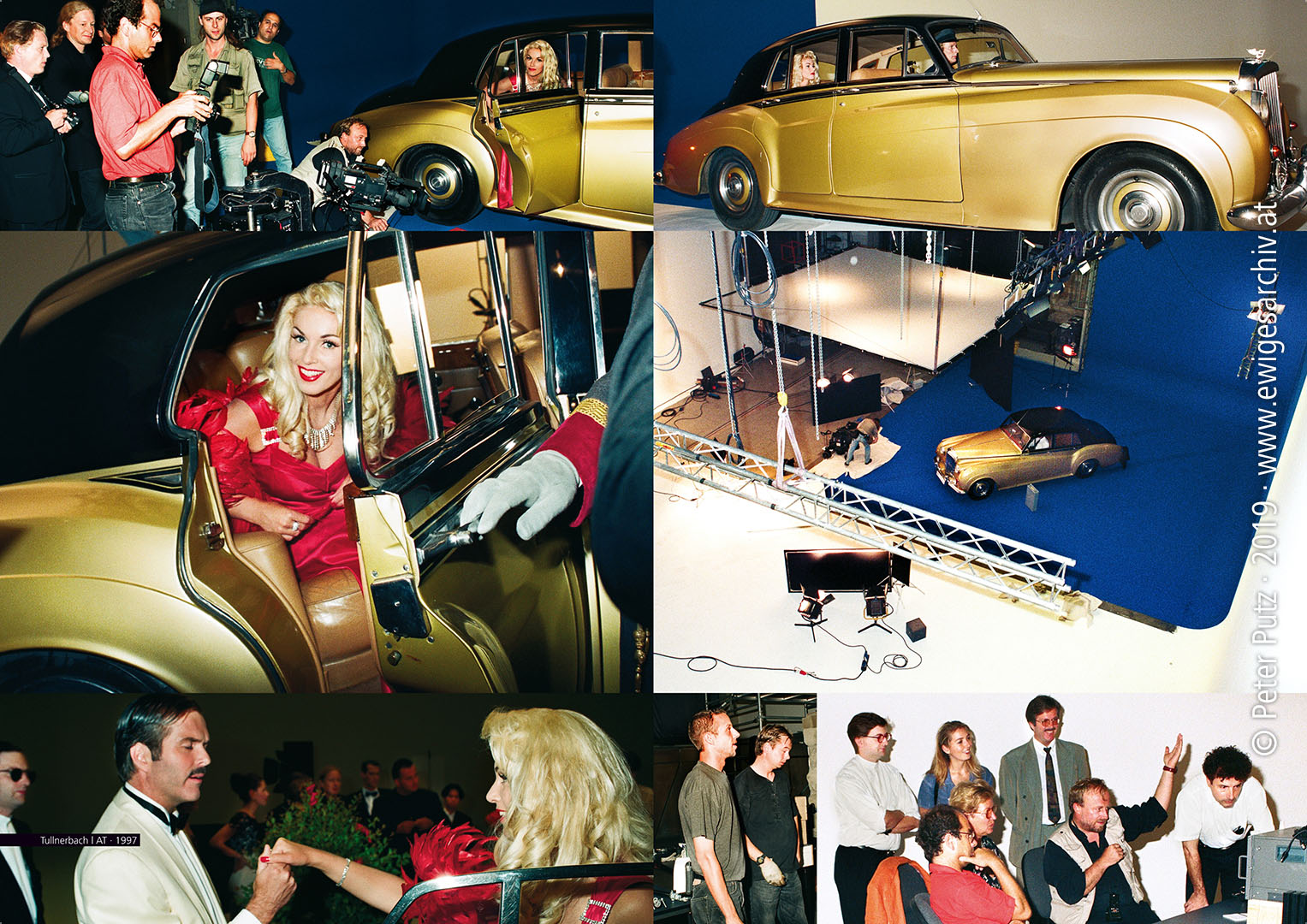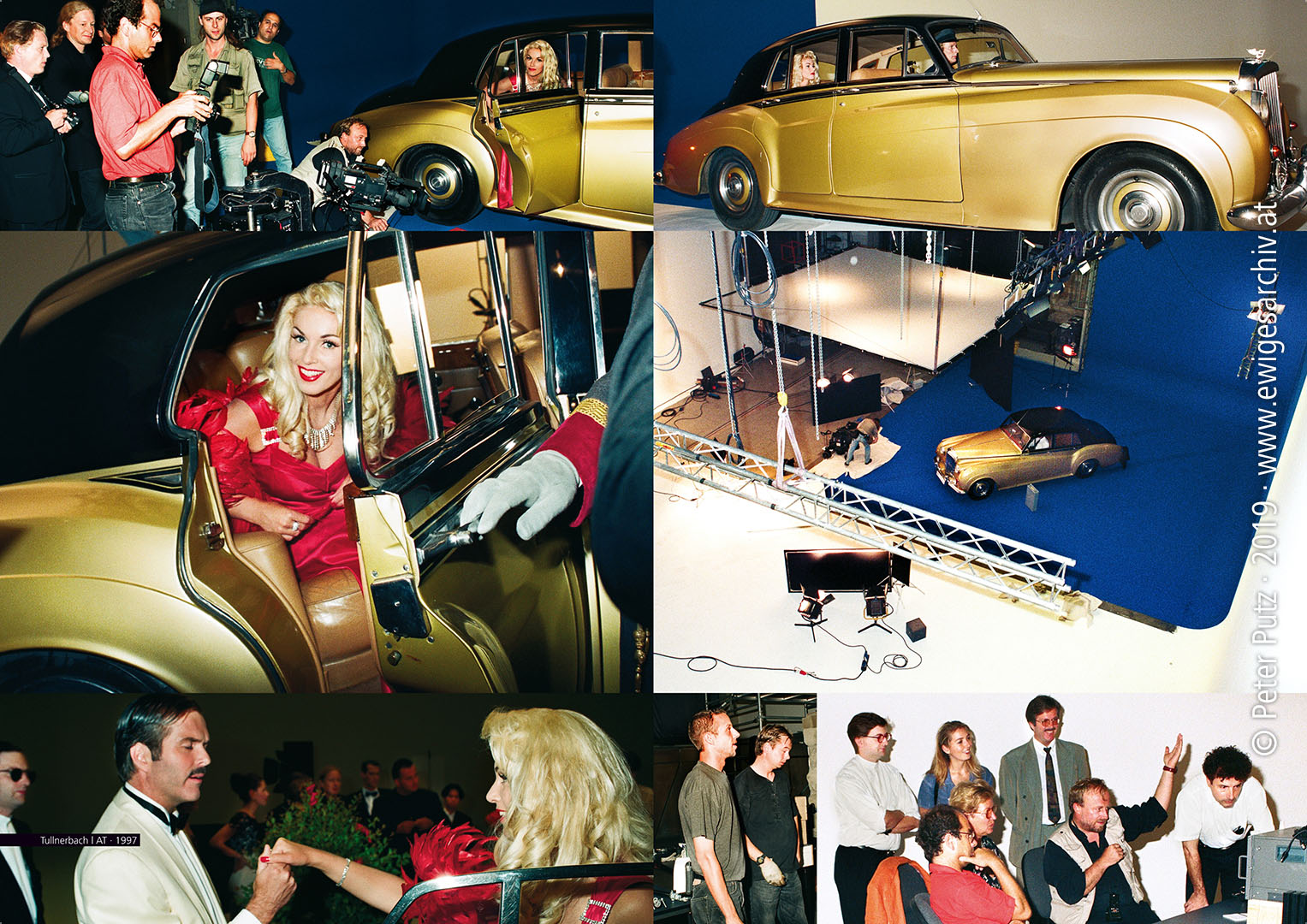
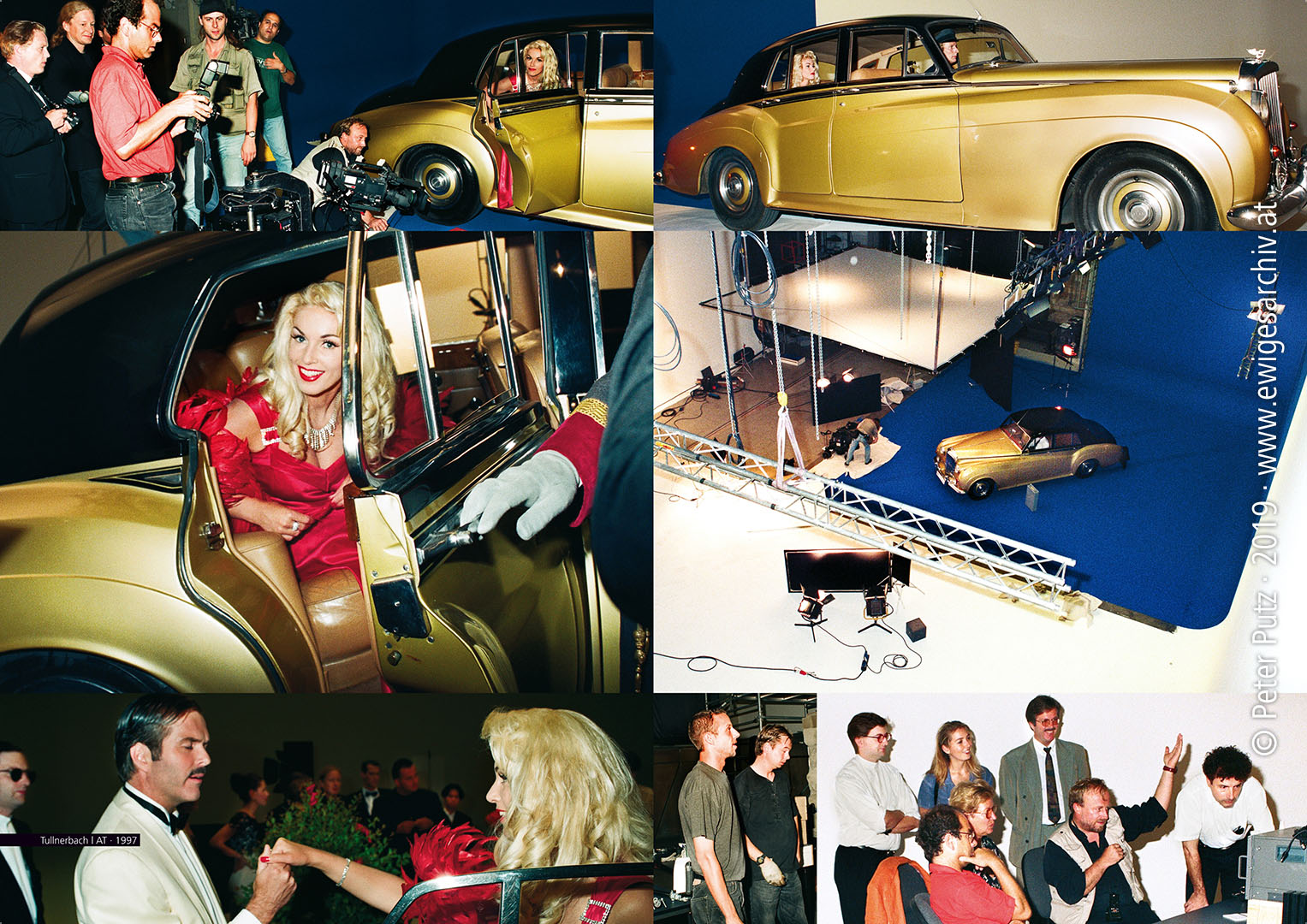
![]()
Klicken Sie dieses Bedienelement, um das Hauptmenu zu öffnen.
Click this control to open the main menu.
Klicken Sie dieses Bedienelement, um das Ewige Archiv zu durchsuchen.
Click this control to browse the Eternal Archives.
Klicken Sie dieses Bedienelement oder verwenden Sie die ESC (“escape”-Taste), um zurück zur Übersicht zu gelangen.
Click this control or use the ESC (“escape” key) to go back to the overview.
Klicken Sie dieses Bedienelement, das Bild/Video selbst oder verwenden Sie die “i”-Taste, um die zusätzliche Information zum Bild/Video zu schließen.
Click this control, the image/video itself or use the “i” key to close the additional information to the image/video.
Klicken Sie dieses Bedienelement, das Bild/Video selbst oder verwenden Sie die “i”-Taste, um die zusätzliche Information zum Bild/Video anzuzeigen.
Click this control, the image/video itself or use the “i” key to show the additional information to the image/video.
Klicken Sie dieses Bedienelement, oder verwenden Sie die Pfeiltaste nach links, um das vorherige Bild/Video anzuzeigen.
Click this control or use the arrow left key to show the previous image/video.
Klicken Sie dieses Bedienelement, oder verwenden Sie die Pfeiltaste nach rechts, um das nächste Bild/Video anzuzeigen.
Click this control or use the arrow right key to show the next image/video.
Videoaufnahmen für den „Telekino-Spot“ (= Pay-per-view Kanal) von Telekabel im Studi „Brains and Pictures“.
Videoaufnahmen für den „Telekino-Spot“ (= Pay-per-view Kanal) von Telekabel im Studi „Brains and Pictures“.